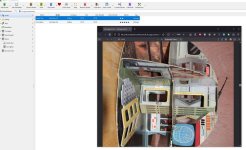I use Excel to track my collection. I keep track of what I'm saving for, how much I have paid, shipping costs, who and where I bought it from, who I wont buy from again, where to find it in my storage and so on. No photos though, but reading through this thread has put the idea in my head.
I use Calibre on and off for managing my ebook and ecomic collections. This app manages pdfs, epub and cdr files which are basically a collection of images. I'm not sure how easy it is to create these types of file but I image if you can group a handful of photos together in this way and import them into Calibre then you can add you own meta data to sort and filter on. It might be a good way to track your collection and have access to the photos at the same time. I think I'll check it out.
https://calibre-ebook.com/about